
assallamuallaikum kali ini lightning blog akan memberikan sebuah postingan lagi nh cara membuat animasi di pojok kanan atas atau pojok bawah bagian kiri nah dengan adanya animasi ini di blog sobat akan membuat blog /web sobat lebih terlihat menarik wah saya bingung mau ngomong apalagi langsung saja caranya follow me :
1. login blog sobat
2.masuk ke tata letak > tambah gadget > lalu cari HTML javascript kemudian copy kode dibawah ini dan lalu tinggal sobat paste
nh macam macam animasi nya
muka bete
gajah lompat
<div style="position: fixed; top: 0px; left: 20px;width:80px;height:120px;"><a href="
http://naufalthedarkness.blogspot.com/2012/12/cara-memasang-animasi-di-pojok-kanan.html" target="_blank"><img src="http://content.sweetim.com/sim/cpie/emoticons/0002016B.gif" border="0" /></a><small><center><a href="http://naufalthedarkness.blogspot.com/" target="_blank">helikopter</a></center></small></div>
<div style="position: fixed; top: 0px; left: 20px;width:120px;height:160px;"><a href="http://naufalthedarkness.blogspot.com/2012/12/cara-memasang-animasi-di-pojok-kanan.html" target="_blank"><img border="0" src="http://content.sweetim.com/sim/cpie/emoticons/000203BC.gif" title="Selamat Datang " /></a><small><center><a href="http://naufalthedarkness.blogspot.com/" target="_blank">gajah loncat </a></center></small></div>boneka joged
<div style="position: fixed; top: 0px; left: 20px;width:82px;height:160px;"><a href="http://naufalthedarkness.blogspot.com/2012/12/cara-memasang-animasi-di-pojok-kanan.html" target="_blank"><img src="http://content.sweetim.com/sim/cpie/emoticons/0002013F.gif" border="0" /></a><small><center><a href="http://naufalthedarkness.blogspot.com/" target="_blank">boneka joged </a></center></small></div>boneka maen bola
<div style="position: fixed; top: 0px; right: 30px;width:160px;height:160px;"><a href="http://naufalthedarkness.blogspot.com/2012/12/cara-memasang-animasi-di-pojok-kanan.html" target="_blank"><img src="http://content.sweetim.com/sim/cpie/emoticons/0002032D.gif" border="0" /></a><small><center><a href="http://naufalthedarkness.blogspot.com/" target="_blank">boneka maen bola </a></center></small></div>panda biru
<div style="position: fixed; top: 0px; left: 20px;width:100px;height:100px;"><a href="peri cinta
http://naufalthedarkness.blogspot.com/2012/12/cara-memasang-animasi-di-pojok-kanan.html" target="_blank"><img border="0" src="http://content.sweetim.com/sim/cpie/emoticons/0002033D.gif" title="Selamat Datang" /></a><small><center><a href="http://naufalthedarkness.blogspot.com/" target="_blank">panda biru </a></center></small></div>
<div style="position: fixed; top: 0px; left: 10px;width:210px;height:120px;"><a href="http://naufalthedarkness.blogspot.com/2012/12/cara-memasang-animasi-di-pojok-kanan.html" target="_blank"><img border="0" src="http://content.sweetim.com/sim/cpie/emoticons/00020236.gif" title="Selamat Datang" /></a><small><center><a href="http://naufalthedarkness.blogspot.com/" target="_blank">peri cinta </a></center></small></div>anjing laut
<div style="position: fixed; bottom: 0px; left: 10px;width:110px;height:160px;"><a href="http://naufalthedarkness.blogspot.com/2012/12/cara-memasang-animasi-di-pojok-kanan.html" target="_blank"><img border="0" src="http://content.sweetim.com/sim/cpie/emoticons/000203B5.gif" title="Selamat Datang" /></a><small><center><a href="http://naufalthedarkness.blogspot.com/" target="_blank">anjing laut </a></center></small></div>kucing bobo
<div style="position: fixed; bottom: 0px; left: 10px;width:110px;height:140px;"><a href="http://naufalthedarkness.blogspot.com/2012/12/cara-memasang-animasi-di-pojok-kanan.html" target="_blank"><img border="0" src="http://content.sweetim.com/sim/cpie/emoticons/000203C0.gif" title="Selamat Datang" /></a><small><center><a href="http://naufalthedarkness.blogspot.com/" target="_blank">kucing bobo </a></center></small></div>dragon fire
<div style="position: fixed; top: 0px; right: 10px;width:150px;height:130px;"><a href="http://naufalthedarkness.blogspot.com/2012/12/cara-memasang-animasi-di-pojok-kanan.html" target="_blank"><img border="0" src="http://content.sweetim.com/sim/cpie/emoticons/00020478.gif" title="Selamat Datang" /></a><small><center><a href="http://naufalthedarkness.blogspot.com/" target="_blank">dragon fire </a></center></small></div>helikopter
<div style="position: fixed; bottom: 0px; left: 10px;width:110px;height:130px;"><a href="http://naufalthedarkness.blogspot.com/2012/12/cara-memasang-animasi-di-pojok-kanan.html" target="_blank"><img border="0" src="http://content.sweetim.com/sim/cpie/emoticons/00020389.gif" title="Selamat Datang" /></a><small><center><a href="http://naufalthedarkness.blogspot.com/" target="_blank">helikopter </a></center></small></div>
3. nah sobat seperti biasa pilih salah satu sobat mau pasang animasi apa inget jangan dicopas semua pilih salah satu aja yg menurut sobat itu bagus
4.lalu sobat copy dan tinggal paste setelah itu nah selesai sudah cara pemasangan animasi nya mudah kan
sekian postingan saya kali ini selamat mencoba












.gif)







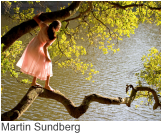


Wiihh keren postnya, tks min
http://sidetek.blogspot.com/
@SIdeTEK :sama sama sob